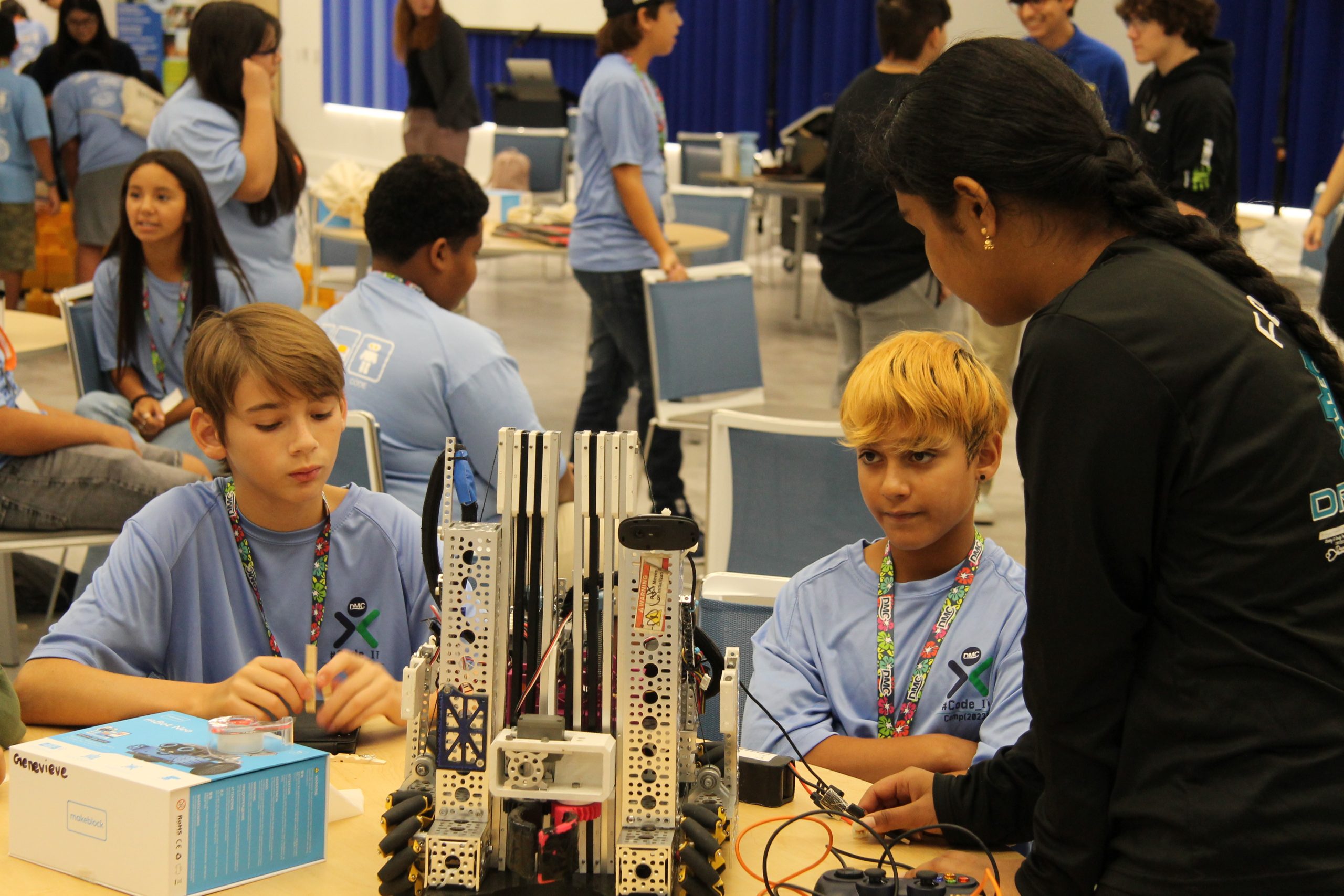Colby Farr
cfarr@foghornnews.com
@colby_farr
With finals just around the corner, students will be looking to cram more study time into their day. In today’s world, finding time can be as easy as downloading a study app, but finding the right one can be difficult. I decided to take a look at three highly rated apps that students have used for studying.
QUIZLET
Quizlet presents students with different ways to study the material. When first opening the app, however, it can be confusing. There is not a tutorial on how to use the app and it drops you right into the middle of it. The user interface was confusing and difficult to navigate at times, but that could be because of the lack of tutorials.
One big thing to know about Quizlet is that it revolves around study sets that were created by users themselves. This makes it hard to find study material that is specifically meant for the user, since every study set is slightly different and might not present the material the teacher has been teaching. It makes Quizlet feel like it was made for cooperation among students in the same class. You can create your own study sets, however, and share them with classmates in the same class.
Quizlet presents different ways to test yourself on the learning material such as flashcards, writing the answer to the question and matching cards. These different ways make studying seem fast and you can always mix it up if you get tired of studying one way. It keeps studying interesting.
3/5
EVERNOTE
Evernote is an app you can use to take notes while in class or it could be a place just to store documents. The app opens with a nice tutorial that easily explains its many features. When using Evernote, the user can create different notebooks to organize their notes.
There’s a lot more to Evernote than just typing out the notes on the board, however. Evernote can also record audio, scan documents and attach files to notes to be looked at later. You can create to-do lists as well. All of these features give you endless ways to store information that you will be getting from your teachers. These features also make the app seem like it wasn’t just meant for studying.
With Evernote, you can also use the app on your computer and on your phone to trade notes between the two devices. If you typed notes on your computer during class, you can easily pull up those same notes on your phone later in the day when you have some extra time on your hands.
4/5
STUDY BLUE
There isn’t much to Study Blue besides creating flash cards for yourself. The app drops you into the user interface without much tutorial, but unlike Quizlet, its concept is a bit more simple. The first page you see when you open the app is a blank flashcard that prompts you to write in your own terms and definition. Once you get started, it’s really easy to create a digital deck of flashcards that you can carry with you anywhere.
While Study Blue is built around the option to create your own flash cards, it gives you the option to look at classes, created by “instructors.” Other people can enroll in these classes and can create cards for those classes, contributing to a community feeling of working together to study for that big test. If you don’t want to use the classroom feature, then you don’t have to worry because Study Blue doesn’t seem to push it.
5/5